Instructions for installing the Strava app on mobile devices
- Open the app store on your mobile device (App Store for iOS devices or Google Play for Android devices).
- Search for the Strava app, then download and install it.
- Once the app is installed, complete the registration. Remember to use your real name so that your Club Leader can easily verify your identity before adding you to your Club.
- If you already have a profile in the Strava app and are not using a nickname, let your Club Leader know, so that they can add you to your Club.
Instructions for searching for clubs in the Strava app
- In the Strava app, select the ‘GROUPS’ tab (located in the bottom navigation bar):
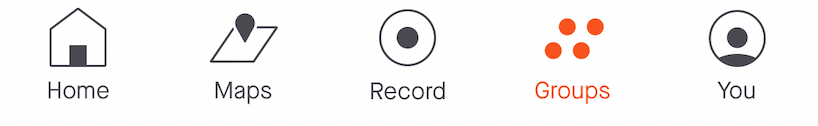
- Then, select the ‘CLUBS’ tab (located in the top navigation bar):
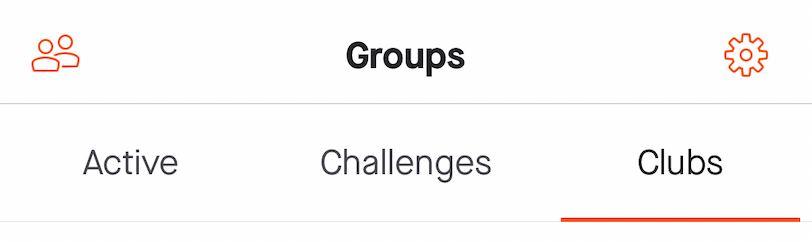
- Then, select the ‘EXPLORE CLUBS’ option:
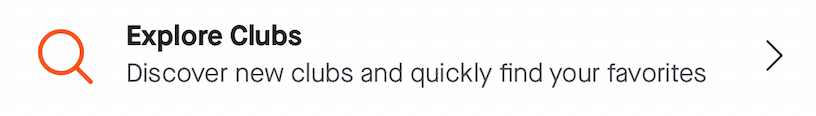
- In the 'FIND A CLUB' search bar, enter the name of the Club you want to join:
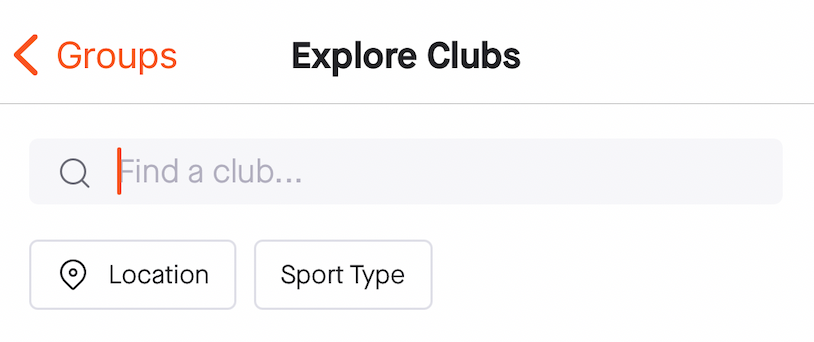
- Once you have found the right Club, select the 'REQUEST TO JOIN' option. After that, the Leader of your Club will accept your request and you will be added to the Club.